html5指南-4.使用Geolocation实现定位功能_HTML5教程
缂傚倷绀佸ú锕傚焻缁€鎱筪eCMS闁荤喐鐟ュΛ婵嬨€傞崼鏇炴瀬婵炲棙鍨熼弻锟�婵炴垶姊规竟鍡涘煘閺嶎厽鈷掗柨鐕傛嫹 缂備礁顦遍崰鎰耿閸ヮ剙绀夐柍銉ㄦ珪閻濓拷 闂備緡鍋勯ˇ杈╃礊婢跺本鍏滈柡鍥ㄦ皑闂夊秹鏌ゆ潏銊︻棖缂佹唻鎷� 闂佸搫鍟版慨鎾椽閺嶎偆鍗氭繛鍡樻尰濮f劗鈧鎮堕崕閬嶅矗閿燂拷,闂佽皫鍕姢閻庤濞婂鍫曞礃椤斿吋顏熸繛鎴炴尨閸嬫捇姊哄▎鎯ф灈闁告瑥绻樺濠氭晸閿燂拷!
推荐:html5中canvas学习笔记1-画板的尺寸与实际显示尺寸
在canvas中当在canvas上写width和height时为canvas的实际画板大小,默认情况下width为300px,height为150px,接下来详细介绍,感兴趣的朋友可以参考下
getCurrentPosition(callback,errorCallback,options):获取当前位置;
watchPosition(callback,error,options):开始监控当前位置;
clearWatch(id):停止监控当前位置。
note:下面例子使用的浏览器是chrome,使用其他浏览器我不能保证运行结果和例子显示的结果一致。
1.获取当前位置
我们将使用getCurrentPosition方法获取当前位置,位置信息不会以结果的形式直接返回,我们需要使用callback函数进行处理。在获取坐标的过程中会有些延迟,还会问你要访问权限。我们来看下面的例子:
复制代码 代码如下:www.mb5u.com
<!DOCTYPE HTML>
<html>
<head>
<title>Example</title>
<style>
table{border-collapse: collapse;}
th, td{padding: 4px;}
th{text-align: right;}
</style>
</head>
<body>
<table border="1">
<tr>
<th>Longitude:</th>
<td id="longitude">-</td>
<th>Latitude:</th>
<td id="latitude">-</td>
</tr>
<tr>
<th>Altitude:</th>
<td id="altitude">-</td>
<th>Accuracy:</th>
<td id="accuracy">-</td>
</tr>
<tr>
<th>Altitude Accuracy:</th>
<td id="altitudeAccuracy">-</td>
<th>Heading:</th>
<td id="heading">-</td>
</tr>
<tr>
<th>Speed:</th>
<td id="speed">-</td>
<th>Time Stamp:</th>
<td id="timestamp">-</td>
</tr>
</table>
<script>
navigator.geolocation.getCurrentPosition(displayPosition);
function displayPosition(pos) {
var properties = ['longitude', 'latitude', 'altitude', 'accuracy', 'altitudeAccuracy', 'heading', 'speed'];
for (var i = 0, len = properties.length; i < len; i++) {
var value = pos.coords[properties[i]];
document.getElementById(properties[i]).innerHTML = value;
}
document.getElementById('timestamp').innerHTML = pos.timestamp;
}
</script>
</body>
</html>
返回的position对象包含两个属性,coords:返回坐标信息;timestamp:获取坐标信息的时间。其中coords又包括下面属性:latitude:纬度;longitude:经度;altitude:高度;accuracy:精确度(米);altitudeAccuracy:高度精确度(米);heading:行进方向;speed:行进速度(米/秒)。
并不是所有的信息都会返回,这取决于你承载浏览器的设备。像有GPS、加速器、罗盘的移动设备会返回大部分信息,家用电脑就不行了。家用电脑获取的位置信息,取决于所处的网络环境或者是wifi。下面我们看上例的运行结果。
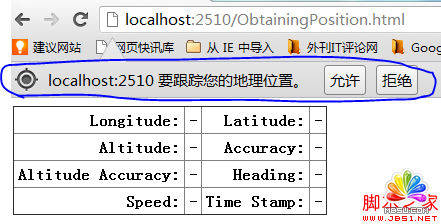
点击允许,获取坐标信息。
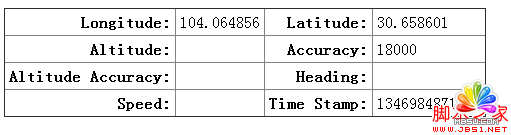
现在我们介绍getCurrentPosition的异常处理,他是通过使用errorCallback回调函数实现的。函数返回的参数error包含两个属性,code:错误类型的代码;message:错误信息。code包含三个值:1:用户没有授权使用geolocation;2:无法获取坐标信息;3:获取信息超时。
下面我们看个例子:
复制代码 代码如下:www.mb5u.com
<!DOCTYPE HTML>
<html>
<head>
<title>Example</title>
<style>
table{border-collapse: collapse;}
th, td{padding: 4px;}
th{text-align: right;}
</style>
</head>
<body>
<table border="1">
<tr>
<th>Longitude:</th>
<td id="longitude">-</td>
<th>Latitude:</th>
<td id="latitude">-</td>
</tr>
<tr>
<th>Altitude:</th>
<td id="altitude">-</td>
<th>Accuracy:</th>
<td id="accuracy">-</td>
</tr>
<tr>
<th>Altitude Accuracy:</th>
<td id="altitudeAccuracy">-</td>
<th>Heading:</th>
<td id="heading">-</td>
</tr>
<tr>
<th>Speed:</th>
<td id="speed">-</td>
<th>Time Stamp:</th>
<td id="timestamp">-</td>
</tr>
<tr>
<th>Error Code:</th>
<td id="errcode">-</td>
<th>Error Message:</th>
<td id="errmessage">-</td>
</tr>
</table>
<script>
navigator.geolocation.getCurrentPosition(displayPosition, handleError);
function displayPosition(pos) {
var properties = ["longitude", "latitude", "altitude", "accuracy", "altitudeAccuracy", "heading", "speed"];
for (var i = 0; i < properties.length; i++) {
var value = pos.coords[properties[i]];
document.getElementById(properties[i]).innerHTML = value;
}
document.getElementById("timestamp").innerHTML = pos.timestamp;
}
function handleError(err) {
document.getElementById("errcode").innerHTML = err.code;
document.getElementById("errmessage").innerHTML = err.message;
}
</script>
</body>
</html>
拒绝授权,运行结果:
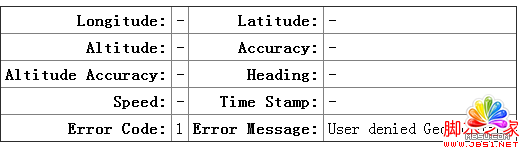
getCurrentPosition(callback,errorCallback,options)中的options有如下参数可以使用,enableHighAccuracy:使用最好的效果;timeout:超时时间(毫秒);maximumAge:指定缓存时间(毫秒)。我们来下下面的例子:
复制代码 代码如下:www.mb5u.com
<!DOCTYPE HTML>
<html>
<head>
<title>Example</title>
<style>
table{border-collapse: collapse;}
th, td{padding: 4px;}
th{text-align: right;}
</style>
</head>
<body>
<table border="1">
<tr>
<th>Longitude:</th>
<td id="longitude">-</td>
<th>Latitude:</th>
<td id="latitude">-</td>
</tr>
<tr>
<th>Altitude:</th>
<td id="altitude">-</td>
<th>Accuracy:</th>
<td id="accuracy">-</td>
</tr>
<tr>
<th>Altitude Accuracy:</th>
<td id="altitudeAccuracy">-</td>
<th>Heading:</th>
<td id="heading">-</td>
</tr>
<tr>
<th>Speed:</th>
<td id="speed">-</td>
<th>Time Stamp:</th>
<td id="timestamp">-</td>
</tr>
<tr>
<th>Error Code:</th>
<td id="errcode">-</td>
<th>Error Message:</th>
<td id="errmessage">-</td>
</tr>
</table>
<script>
var options = {
enableHighAccuracy: false,
timeout: 2000,
maximumAge: 30000
};
navigator.geolocation.getCurrentPosition(displayPosition, handleError, options);
function displayPosition(pos) {
var properties = ["longitude", "latitude", "altitude", "accuracy", "altitudeAccuracy", "heading", "speed"];
for (var i = 0; i < properties.length; i++) {
var value = pos.coords[properties[i]];
document.getElementById(properties[i]).innerHTML = value;
}
document.getElementById("timestamp").innerHTML = pos.timestamp;
}
function handleError(err) {
document.getElementById("errcode").innerHTML = err.code;
document.getElementById("errmessage").innerHTML = err.message;
}
</script>
</body>
</html>
4.监视位置变化
下面我们介绍使用watchPosition方法实现位置变化的监视,他的使用方法和getCurrentPosition一样。我们来看例子:
复制代码 代码如下:www.mb5u.com
<!DOCTYPE HTML>
<html>
<head>
<title>Example</title>
<style>
table{border-collapse: collapse;}
th, td{padding: 4px;}
th{text-align: right;}
</style>
</head>
<body>
<table border="1">
<tr>
<th>Longitude:</th>
<td id="longitude">-</td>
<th>Latitude:</th>
<td id="latitude">-</td>
</tr>
<tr>
<th>Altitude:</th>
<td id="altitude">-</td>
<th>Accuracy:</th>
<td id="accuracy">-</td>
</tr>
<tr>
<th>Altitude Accuracy:</th>
<td id="altitudeAccuracy">-</td>
<th>Heading:</th>
<td id="heading">-</td>
</tr>
<tr>
<th>Speed:</th>
<td id="speed">-</td>
<th>Time Stamp:</th>
<td id="timestamp">-</td>
</tr>
<tr>
<th>Error Code:</th>
<td id="errcode">-</td>
<th>Error Message:</th>
<td id="errmessage">-</td>
</tr>
</table>
<button id="pressme">Cancel Watch</button>
<script>
var options = {
enableHighAccuracy: false,
timeout: 2000,
maximumAge: 30000
};
var watchID = navigator.geolocation.watchPosition(displayPosition, handleError, options);
document.getElementById("pressme").onclick = function (e) {
navigator.geolocation.clearWatch(watchID);
};
function displayPosition(pos) {
var properties = ["longitude", "latitude", "altitude", "accuracy", "altitudeAccuracy", "heading", "speed"];
for (var i = 0; i < properties.length; i++) {
var value = pos.coords[properties[i]];
document.getElementById(properties[i]).innerHTML = value;
}
document.getElementById("timestamp").innerHTML = pos.timestamp;
}
function handleError(err) {
document.getElementById("errcode").innerHTML = err.code;
document.getElementById("errmessage").innerHTML = err.message;
}
</script>
</body>
</html>
当点击Cancel Watch按钮时,停止监视。
demo下载地址:Html5Guide.Geolocation.zip
分享:html5 Canvas画图教程(3)—canvas出现1像素线条模糊不清的原因
上次我们讲到,canvas有时候会出现1像素的线条模糊不清且好像更宽的情况,这样的线条显然不是我们想要的。这篇文章的目的就是弄清楚里面的原理,以及解决它,感兴趣的朋友可以了解下哦
 评论加载中....
评论加载中....相关HTML5教程:
- 只要五步 就可以用HTML5/CSS3快速制作便签贴特效(图)
- 网易微博Web App用HTML5开发的过程介绍
- HTML5 对各个标签的定义与规定:body的介绍
- 关于HTML5的安全问题开发人员需要牢记的
- 关于HTML5的22个初级技巧(图文教程)
- 开发人员所需要知道的HTML5性能分析面面观
- HTML5 Web Database 数据库的SQL语句的使用方法
- HTML5实践-图片设置成灰度图
- HTML5安全介绍之内容安全策略(CSP)简介
- HTML5 Web存储方式的localStorage和sessionStorage进行数据本地存储案例应用
- Bootstrap 学习分享
- input元素的url类型和email类型简介
HTML5教程Rss订阅Div+Css教程搜索
HTML5教程推荐
- HTML5之SVG 2D入门12—SVG DOM及DOM操作介绍
- 突袭HTML5之Javascript API扩展4—拖拽(Drag/Drop)概述
- 突袭HTML5之Javascript API扩展1—Web Worker异步执行及相关概述
- 浅谈three.js中的needsUpdate的应用
- html5 application cache遇到的严重问题
- html5的新增的标签和废除的标签简要概述
- html5指南-2.如何操作document metadata
- 突袭HTML5之Javascript API扩展5—其他扩展(应用缓存/服务端消息/桌面通知)
- HTML5之SVG 2D入门6—视窗坐标系与用户坐标系及变换概述
- html5与css3小应用
- 相关链接:
- 教程说明:
HTML5教程-html5指南-4.使用Geolocation实现定位功能
 。
。

 AI闂佽绻愮换鎰崲濡や胶顩烽柨鐕傛嫹 闂備胶鍘ч悿鍥涢崟顖氱柈闁圭偓娼欓杈ㄦ叏濡潡鍝洪柡鍡嫹
AI闂佽绻愮换鎰崲濡や胶顩烽柨鐕傛嫹 闂備胶鍘ч悿鍥涢崟顖氱柈闁圭偓娼欓杈ㄦ叏濡潡鍝洪柡鍡嫹 闂備胶纭堕弲婵嬪窗鎼淬劌绠栭柨鐕傛嫹
闂備胶纭堕弲婵嬪窗鎼淬劌绠栭柨鐕傛嫹 闂備浇顫夋禍浠嬪礉韫囨挾鏆﹂柨鐕傛嫹
闂備浇顫夋禍浠嬪礉韫囨挾鏆﹂柨鐕傛嫹