怎样用AjaxPro实现二级联动_AJAX教程
教程Tag:暂无Tag,欢迎添加,赚取U币!
推荐:如何用AjaxPro实现定时刷新效果
在看本文之前,建议查看本人的系列文章: 《AjaxPro与服务器端交互过程中如何传值》 《用AjaxPro实现二级联动》,以便对AjaxPro有个初步印象。 说明:在Web开发中,有时候需要经常更新某一部分内容,如果不采用Ajax技术,就需要使用传统的html技术,在head/h
在实际asp.net项目中经常会遇到无刷新二级或者N级(N>=2)联动情况,其实N级联动和二级联动的原理都是一样的,实现这种办法有很多,一种是纯脚本实现(动态生成Array数组),一种 是采用微软的Ajax.net中的UpdatePanel来实现,今天我给大家来展示如何采用AjaxPro来实现,相关文章请参考《AjaxPro与服务器端交互过程中如何传值》一文。
前台aspx页面:
<%@ Page Language="C#" AutoEventWireup="true" CodeFile="Test.aspx.cs" Inherits="Test" %>
<!DOCTYPE html PUBLIC "-//W3C//Dtd XHTML 1.0 Transitional//EN" "http://www.w3.org/tr/xhtml1/Dtd/xhtml1-transitional.dtd">
<html xmlns="http://www.w3.org/1999/xhtml" >
<head runat="server">
<title>AjaxPro实现二级联动</title>
</head>
<body>
<form id="form1" runat="server">
<div>
<table width="200" border="0" align="center" cellpadding="3" cellspacing="1" bordercolor="#FFFFFF" style="border-collapse: collapse">
<tr align="center">
<td height="20" colspan="2">
<strong>AjaxPro实现二级联动</strong> </td>
</tr>
<tr class="tdbg" >
<td width="30%">
省份</td>
<td width="70%" align="left">
<asp:DropDownList ID="ddlStateList" runat="server" DataTextField="StateName" DataValueField="StateId">
</asp:DropDownList></td>
</tr>
<tr class="tdbg" >
<td><strong>城市</strong></td>
<td align="left">
<asp:DropDownList ID="ddlCityList" runat="server">
</asp:DropDownList></td>
</tr>
</table>
</div>
<script language="javascript" type="text/javascript" defer="defer">
function ShowCity(id)
{
var res=Test.GetCityList(parseInt(id)).value;
var ddl=document.getElementById("<%=ddlCityList.UniqueID %>");
ddl.length=0;
if(res)
{
//res是服务器返回的一个List<City>集合
for(var i=0;i<res.length;i++)
{
ddl.options.add(new Option(res[i].CityName,res[i].CityId));
//从上面可以看出可以直接调用List<City>集合中的元素和它们的属性
}
}
}
</script>
</form>
</body>
</html>
<!DOCTYPE html PUBLIC "-//W3C//Dtd XHTML 1.0 Transitional//EN" "http://www.w3.org/tr/xhtml1/Dtd/xhtml1-transitional.dtd">
<html xmlns="http://www.w3.org/1999/xhtml" >
<head runat="server">
<title>AjaxPro实现二级联动</title>
</head>
<body>
<form id="form1" runat="server">
<div>
<table width="200" border="0" align="center" cellpadding="3" cellspacing="1" bordercolor="#FFFFFF" style="border-collapse: collapse">
<tr align="center">
<td height="20" colspan="2">
<strong>AjaxPro实现二级联动</strong> </td>
</tr>
<tr class="tdbg" >
<td width="30%">
省份</td>
<td width="70%" align="left">
<asp:DropDownList ID="ddlStateList" runat="server" DataTextField="StateName" DataValueField="StateId">
</asp:DropDownList></td>
</tr>
<tr class="tdbg" >
<td><strong>城市</strong></td>
<td align="left">
<asp:DropDownList ID="ddlCityList" runat="server">
</asp:DropDownList></td>
</tr>
</table>
</div>
<script language="javascript" type="text/javascript" defer="defer">
function ShowCity(id)
{
var res=Test.GetCityList(parseInt(id)).value;
var ddl=document.getElementById("<%=ddlCityList.UniqueID %>");
ddl.length=0;
if(res)
{
//res是服务器返回的一个List<City>集合
for(var i=0;i<res.length;i++)
{
ddl.options.add(new Option(res[i].CityName,res[i].CityId));
//从上面可以看出可以直接调用List<City>集合中的元素和它们的属性
}
}
}
</script>
</form>
</body>
</html>
Test.cs
using System;
using System.Data;
using System.Configuration;
using System.Collections;
using System.Collections.Generic;
using System.Web;
using System.Web.Security;
using System.Web.UI;
using System.Web.UI.WebControls;
using System.Web.UI.WebControls.WebParts;
using System.Web.UI.HtmlControls;
/**
* 写作说明:本文展示了如何利用AjaxPro与服务器交互,并且还展示了在Js中可以直接调用服务器返回的集合和直接调用服务器上class的属性
* 作者:周公
* 日期:2008-1-1
* 首发地址:http://blog.csdn.net/zhoufoxcn/
**/
public partial class Test : System.Web.UI.Page
{
protected void Page_Load(object sender, EventArgs e)
{
if (!Page.IsPostBack)
{
List<State> stateList = new List<State>(10);
stateList.Add(new State(0, "选择城市"));//默认选项
stateList.Add(new State(1,"北京"));
stateList.Add(new State(2, "天津"));
stateList.Add(new State(3, "上海"));
stateList.Add(new State(4, "湖北"));
stateList.Add(new State(5, "湖南"));
stateList.Add(new State(6, "山西"));
ddlStateList.DataSource = stateList;
ddlStateList.DataBind();
ddlStateList.Attributes["onchange"] = "ShowCity(this.options[selectedIndex].value)";
}
AjaxPro.Utility.RegisterTypeForAjax(typeof(Test));//注册
}
[AjaxPro.AjaxMethod]
public List<City> GetCityList(int stateId)
{
//呵呵,都是我熟悉的城市或者区
List<City> cityList = new List<City>(12);
cityList.Add(new City(11, "海淀区", 1));
cityList.Add(new City(12, "朝阳区", 1));
cityList.Add(new City(13, "大港区", 2));
cityList.Add(new City(14, "南开区", 2));
cityList.Add(new City(15, "普陀区", 3));
cityList.Add(new City(16, "黄浦区", 3));
cityList.Add(new City(17, "黄冈市", 4));
cityList.Add(new City(18, "荆州市", 4));
cityList.Add(new City(19, "长沙市", 5));
cityList.Add(new City(20, "岳阳市", 5));
cityList.Add(new City(21, "太原市", 6));
cityList.Add(new City(22, "大同市", 6));
List<City> tempList = new List<City>();
for (int i = 0; i < cityList.Count; i++)
{
if (cityList[i].StateId == stateId)
{
tempList.Add(cityList[i]);
}
}
return tempList;
}
}
/// <summary>
/// 省份信息
/// </summary>
public class State
{
private int stateId;
private string stateName;
/// <summary>
/// 省份名
/// </summary>
public string StateName
{
get { return stateName; }
set { stateName = value; }
}
/// <summary>
/// 省份编号
/// </summary>
public int StateId
{
get { return stateId; }
set { stateId = value; }
}
public State(int stateId, string stateName)
{
this.stateId = stateId;
this.stateName = stateName;
}
}
/// <summary>
/// 城市信息
/// </summary>
public class City
{
private int cityId;
private int stateId;
private string cityName;
/// <summary>
/// 城市名称
/// </summary>
public string CityName
{
get { return cityName; }
set { cityName = value; }
}
/// <summary>
/// 城市所在省份编号
/// </summary>
public int StateId
{
get { return stateId; }
set { stateId = value; }
}
/// <summary>
/// 城市编号
/// </summary>
public int CityId
{
get { return cityId; }
set { cityId = value; }
}
public City(int cityId, string cityName, int stateId)
{
this.cityId = cityId;
this.cityName = cityName;
this.stateId = stateId;
}
}
using System.Data;
using System.Configuration;
using System.Collections;
using System.Collections.Generic;
using System.Web;
using System.Web.Security;
using System.Web.UI;
using System.Web.UI.WebControls;
using System.Web.UI.WebControls.WebParts;
using System.Web.UI.HtmlControls;
/**
* 写作说明:本文展示了如何利用AjaxPro与服务器交互,并且还展示了在Js中可以直接调用服务器返回的集合和直接调用服务器上class的属性
* 作者:周公
* 日期:2008-1-1
* 首发地址:http://blog.csdn.net/zhoufoxcn/
**/
public partial class Test : System.Web.UI.Page
{
protected void Page_Load(object sender, EventArgs e)
{
if (!Page.IsPostBack)
{
List<State> stateList = new List<State>(10);
stateList.Add(new State(0, "选择城市"));//默认选项
stateList.Add(new State(1,"北京"));
stateList.Add(new State(2, "天津"));
stateList.Add(new State(3, "上海"));
stateList.Add(new State(4, "湖北"));
stateList.Add(new State(5, "湖南"));
stateList.Add(new State(6, "山西"));
ddlStateList.DataSource = stateList;
ddlStateList.DataBind();
ddlStateList.Attributes["onchange"] = "ShowCity(this.options[selectedIndex].value)";
}
AjaxPro.Utility.RegisterTypeForAjax(typeof(Test));//注册
}
[AjaxPro.AjaxMethod]
public List<City> GetCityList(int stateId)
{
//呵呵,都是我熟悉的城市或者区
List<City> cityList = new List<City>(12);
cityList.Add(new City(11, "海淀区", 1));
cityList.Add(new City(12, "朝阳区", 1));
cityList.Add(new City(13, "大港区", 2));
cityList.Add(new City(14, "南开区", 2));
cityList.Add(new City(15, "普陀区", 3));
cityList.Add(new City(16, "黄浦区", 3));
cityList.Add(new City(17, "黄冈市", 4));
cityList.Add(new City(18, "荆州市", 4));
cityList.Add(new City(19, "长沙市", 5));
cityList.Add(new City(20, "岳阳市", 5));
cityList.Add(new City(21, "太原市", 6));
cityList.Add(new City(22, "大同市", 6));
List<City> tempList = new List<City>();
for (int i = 0; i < cityList.Count; i++)
{
if (cityList[i].StateId == stateId)
{
tempList.Add(cityList[i]);
}
}
return tempList;
}
}
/// <summary>
/// 省份信息
/// </summary>
public class State
{
private int stateId;
private string stateName;
/// <summary>
/// 省份名
/// </summary>
public string StateName
{
get { return stateName; }
set { stateName = value; }
}
/// <summary>
/// 省份编号
/// </summary>
public int StateId
{
get { return stateId; }
set { stateId = value; }
}
public State(int stateId, string stateName)
{
this.stateId = stateId;
this.stateName = stateName;
}
}
/// <summary>
/// 城市信息
/// </summary>
public class City
{
private int cityId;
private int stateId;
private string cityName;
/// <summary>
/// 城市名称
/// </summary>
public string CityName
{
get { return cityName; }
set { cityName = value; }
}
/// <summary>
/// 城市所在省份编号
/// </summary>
public int StateId
{
get { return stateId; }
set { stateId = value; }
}
/// <summary>
/// 城市编号
/// </summary>
public int CityId
{
get { return cityId; }
set { cityId = value; }
}
public City(int cityId, string cityName, int stateId)
{
this.cityId = cityId;
this.cityName = cityName;
this.stateId = stateId;
}
}
程序运行效果:
未选择的效果:
选择北京的效果:
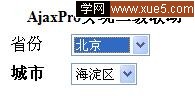
选择周公的家乡湖北黄冈的效果: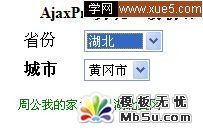
分享:怎样用AjaxPro实现无刷新翻页效果及数据库分页
在看本文之前,建议查看本人的系列文章: 《AjaxPro与服务器端交互过程中如何传值》 《用AjaxPro实现二级联动》 《用AjaxPro实现定时刷新效果》 以便对AjaxPro有个初步印象。 题外话:经不住一些朋友的一再要求,一气写了这么几篇Ajax方面的文章,这其中大部
 评论加载中....
评论加载中....相关AJAX教程:
- 相关链接:
- 教程说明:
AJAX教程-怎样用AjaxPro实现二级联动
 。
。

 AI灏忚仛 鑳藉啓浼氱敾
AI灏忚仛 鑳藉啓浼氱敾 鍩熷悕
鍩熷悕 鎺ㄨ崘
鎺ㄨ崘