怎样实现.net程序的进程注入_.Net教程
推荐:如何在.NET环境下为网站增加IP过滤功能
华能集团下某发电厂的企业网站(基于Asp.Net2.0实现,不允许修改源程序)要求实现厂内用户可直接访问整个站点的所有页面,厂外用户只能访问指定的页面的功能,本文将按照需求分析、方案设计、编码实现、部署应用的顺序逐步阐述整个解决方案的形成过程。 1.
进程注入比较常见,比如用IDE调试
大致原理是这样的:
源进程(也就是你的代码所在的进程)获得目标进程(也就是你的注入目标所在的进程)的ID或进程对象
源进程提供一回调函数methodA(也就是你想要注入到目标进程后所执行的代码)
将目标进程和回调函数methodA的完整路径(其所在的Assembly,Classic以及MethodName)提交给Injector(也就是我们编写的负责注入的类),让Injector来完成注入和让目标进程执行回调函数
Injector根据提供的目标进程ID取得目标进程对象,并获得目标进程的一个线程(我们称为目标线程)
在目标线程中分配一块内存,将回调函数methodA的完整路径作为字符串存入该内存中
Injector在目标进程中安装一个钩子(Hook)监视某一个Windows消息(messageA),撰写钩子的回调函数methodB(该方法中的内容稍后解释)
像目标进程发消息messageA,并将刚才分配的内存的基地址作为消息参数传递.
由于我们针对messageA安装了钩子,所以目标进程会调用我们钩子函数methodB,并会把分配的内存的基地址包含在函数参数中
下面这个图可能会帮助你理解上面的话:
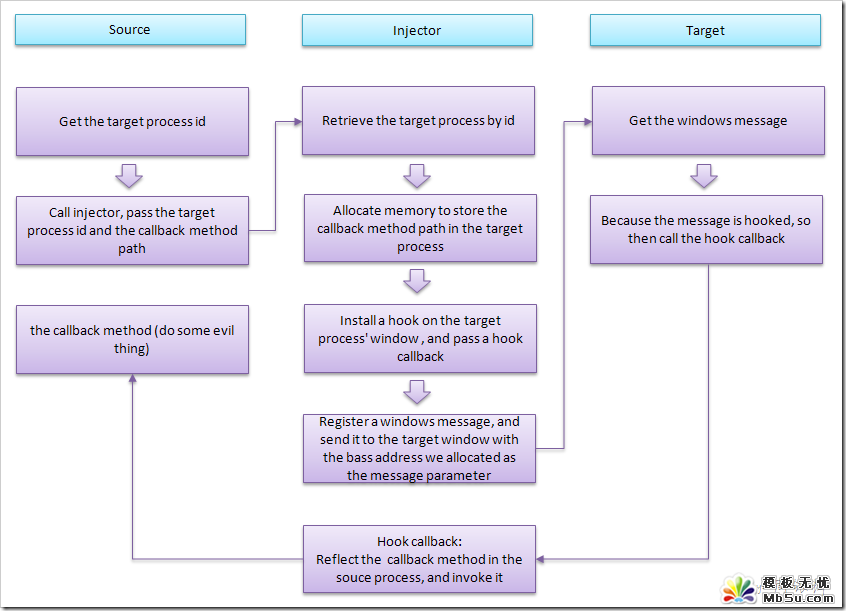
图片看不清楚?请点击这里查看原图(大图)。
#include "stdafx.h"
#include "Injector.h"
#include <vcclr.h>
using namespace ManagedInjector;
//defines a new window message that is guaranteed to be unique throughout the system.
//The message value can be used when sending or posting messages.
static unsigned int WM_GOBABYGO = ::RegisterWindowMessage(L"Injector_GOBABYGO!");
static HHOOK _messageHookHandle;
//-----------------------------------------------------------------------------
//Spying Process functions follow
//-----------------------------------------------------------------------------
void Injector::Launch(System::IntPtr windowHandle, System::Reflection::Assembly^ assembly, System::String^ className, System::String^ methodName) {
System::String^ assemblyClassAndMethod = assembly->Location + "$" + className + "$" + methodName;
//convert String to local wchar_t* or char*
pin_ptr<const wchar_t> acmLocal = PtrToStringChars(assemblyClassAndMethod);
//Maps the specified executable module into the address space of the calling process.
HINSTANCE hinstDLL = ::LoadLibrary((LPCTSTR) _T("ManagedInjector.dll"));
if (hinstDLL)
{
DWORD processID = 0;
//get the process id and thread id
DWORD threadID = ::GetWindowThreadProcessId((HWND)windowHandle.ToPointer(), &processID);
if (processID)
{
//get the target process object (handle)
HANDLE hProcess = ::OpenProcess(PROCESS_ALL_ACCESS, FALSE, processID);
if (hProcess)
{
int buffLen = (assemblyClassAndMethod->Length + 1) * sizeof(wchar_t);
//Allocates physical storage in memory or in the paging file on disk for the specified reserved memory pages.
//The function initializes the memory to zero.
//The return value is the base address of the allocated region of pages.
void* acmRemote = ::VirtualAllocEx(hProcess, NULL, buffLen, MEM_COMMIT, PAGE_READWRITE);
if (acmRemote)
{
//copies the data(the assemblyClassAndMethod string)
//from the specified buffer in the current process
//to the address range of the target process
::WriteProcessMemory(hProcess, acmRemote, acmLocal, buffLen, NULL);
//Retrieves the address of MessageHookProc method from the hintsDLL
HOOKPROC procAddress = (HOOKPROC)GetProcAddress(hinstDLL, "MessageHookProc");
//install a hook procedure to the target thread(before the system sends the messages to the destination window procedure)
_messageHookHandle = ::SetWindowsHookEx(WH_CALLWNDPROC, procAddress, hinstDLL, threadID);
if (_messageHookHandle)
{
//send our custom message to the target window of the target process
::SendMessage((HWND)windowHandle.ToPointer(), WM_GOBABYGO, (WPARAM)acmRemote, 0);
//removes the hook procedure installed in a hook chain by the SetWindowsHookEx function.
::UnhookWindowsHookEx(_messageHookHandle);
}
//removes a hook procedure installed in a hook chain by the SetWindowsHookEx function.
::VirtualFreeEx(hProcess, acmRemote, buffLen, MEM_RELEASE);
}
::CloseHandle(hProcess);
}
}
//Decrements the reference count of the loaded DLL
::FreeLibrary(hinstDLL);
}
}
__declspec( dllexport )
// The procedure for hooking, this will be called back after hooked
int __stdcall MessageHookProc(int nCode, WPARAM wparam, LPARAM lparam) {
//HC_ACTION: indicate that there are argments in wparam and lparam
if (nCode == HC_ACTION)
{
CWPSTRUCT* msg = (CWPSTRUCT*)lparam;
//when the target window received our custom message
if (msg != NULL && msg->message == WM_GOBABYGO)
{
//get the argument passed by the message
//actually, the argument is the base address (a pointer)
//of the assemblyClassAndMethod string in the target process memory
wchar_t* acmRemote = (wchar_t*)msg->wParam;
//gcnew: creates an instance of a managed type (reference or value type) on the garbage collected heap
System::String^ acmLocal = gcnew System::String(acmRemote);
//split the string into substring array with $. Under this context:
//acmSplit[0]:the assembly's location
//acmSplit[1]:className;
//acmSplit[2]:methodName
//we use these infomation to reflect the method in the source assembly, and invoke it in the target process
cli::array<System::String^>^ acmSplit = acmLocal->Split('$');
//refect the method, and invoke it
System::Reflection::Assembly^ assembly = System::Reflection::Assembly::LoadFile(acmSplit[0]);
if (assembly != nullptr)
{
System::Type^ type = assembly->GetType(acmSplit[1]);
if (type != nullptr)
{
System::Reflection::MethodInfo^ methodInfo =
type->GetMethod(acmSplit[2], System::Reflection::BindingFlags::Static | System::Reflection::BindingFlags::Public);
if (methodInfo != nullptr)
{
methodInfo->Invoke(nullptr, nullptr);
}
}
}
}
}
return CallNextHookEx(_messageHookHandle, nCode, wparam, lparam);
}接下来,做个DEMO尝试一下:
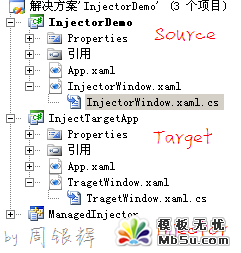
解决方案中的InjectorDemo就是我们上述的源进程,它会利用Injector将下面这段代码注入到Target进程中并执行:
public static void DoSomethingEvie()
{
vartargetWindow = Application.Current.MainWindow;
if(targetWindow != null)
{
varlb = newLabel{Content = "haha, i caught you :)"};
targetWindow.Content = lb;
}
}
也就是说InjectorDemo进程会将InjectTargetApp进程的主窗口的内容修改成"haha, i caught you"这样的一个Label.
运行程序:
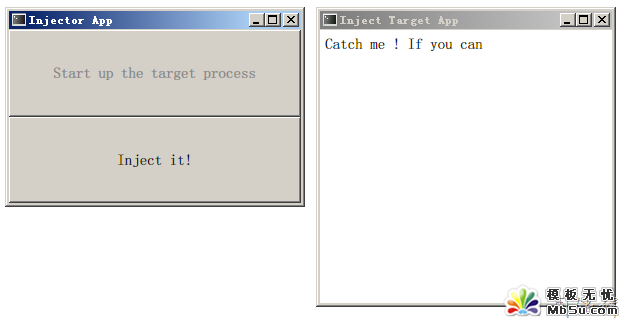
图片看不清楚?请点击这里查看原图(大图)。
上面的两个窗口分别处于不同的进程中, 点击 "Inject it" 按钮, 其辉调用如下代码:
ManagedInjector.Injector.Launch(targetProcess.MainWindowHandle, typeof(InjectorWindow).Assembly, typeof(InjectorWindow).FullName, "DoSomethingEvie");
然后:
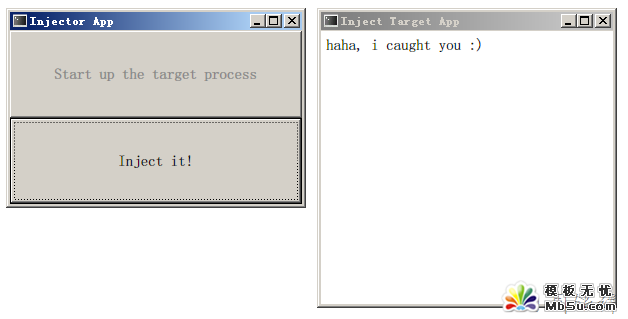
图片看不清楚?请点击这里查看原图(大图)。
分享:浅谈使用ASP.NET Global.asax 文件
Global.asax文件,有时候叫做ASP.NET应用程序文件,提供了一种在一个中心位置响应应用程序级或模块级事件的方法。你可以使用这个文件实现应用程序安全性以及其它一些任务。下面让我们详细看一下如何在应用程序开发工作中使用这个文件。 概述 Global.asax位于
 评论加载中....
评论加载中....- asp.net如何得到GRIDVIEW中某行某列值的方法
- .net SMTP发送Email实例(可带附件)
- js实现广告漂浮效果的小例子
- asp.net Repeater 数据绑定的具体实现
- Asp.Net 无刷新文件上传并显示进度条的实现方法及思路
- Asp.net获取客户端IP常见代码存在的伪造IP问题探讨
- VS2010 水晶报表的使用方法
- ASP.NET中操作SQL数据库(连接字符串的配置及获取)
- asp.net页面传值测试实例代码
- DataGridView - DataGridViewCheckBoxCell的使用介绍
- asp.net中javascript的引用(直接引入和间接引入)
- 三层+存储过程实现分页示例代码
- 相关链接:
- 教程说明:
.Net教程-怎样实现.net程序的进程注入
 。
。

 聚设
聚设 AI小聚 能写会画
AI小聚 能写会画 域名
域名