Flash游戏制作基础:跟随鼠标的曲线_Flash教程
推荐:用Flash AS简单制作可以任意拖动的四边形
用FlashActionscript简单制作可以任意拖动的四边形,是制作游戏的一个基础程序。打开Flash,首先将属性改为30fps然后新建立一个组建laser,设置效果如下。然
Flash游戏制作基础,跟随鼠标的曲线,曲线和其它物体之间进行碰撞检测。友情提示文章末尾提供Fla源文件的下载。
首先按Ctrl J修改属性。
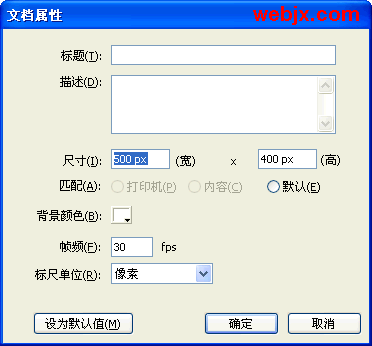
创建一个MC,如下图。是放大到800%的效果。
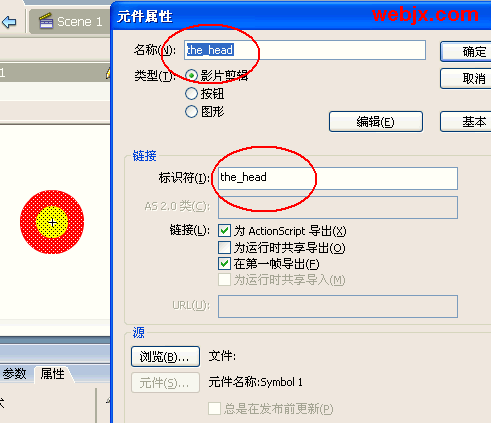
然后直接使用鼠标跟随,下面代码直接放到第一帧,创建轨迹。
tail_len = 2;
tail_nodes = 100;
nodes = new Array();
_root.attachMovie("the_head", "the_head", 1, {_x:250, _y:200});
_root.createEmptyMovieClip("the_tail", 2);
for (x=1; x<tail_nodes; x ) {
nodes[x] = {x:the_head._x, y:the_head._y};
}
the_head.onEnterFrame = function() {
this._x = _root._xmouse;
this._y = _root._ymouse;
the_tail.clear();
the_tail.lineStyle(2, 0x00ff00);
the_tail.moveTo(the_head._x, the_head._y);
nodes[0] = {x:the_head._x, y:the_head._y};
for (var x = 1; x<tail_nodes-1; x) {
rotation = Math.atan2(nodes[x].y-nodes[x-1].y, nodes[x].x-nodes[x-1].x);
pos_x = nodes[x-1].x tail_len*Math.cos(rotation);
pos_y = nodes[x-1].y tail_len*Math.sin(rotation);
nodes[x] = {x:pos_x, y:pos_y};
the_tail.lineTo(pos_x, pos_y);
}
};
演示效果如下。
然后再建立一个MC设置如下,做一面墙来检测碰撞。

添加一个物体,来实验碰撞检测。添加如下Action到主场景第一帧。
tail_len = 2;
tail_nodes = 100;
nodes = new Array();
_root.attachMovie("the_head", "the_head", 1, {_x:250, _y:200});
_root.createEmptyMovieClip("the_tail", 2);
_root.attachMovie("wall", "wall", 3, {_x:250, _y:200});
for (x=1; x<tail_nodes; x ) {
nodes[x] = {x:the_head._x, y:the_head._y};
}
the_head.onEnterFrame = function() {
this._x = _root._xmouse;
this._y = _root._ymouse;
the_tail.clear();
the_tail.lineStyle(2, 0x00ff00);
the_tail.moveTo(the_head._x, the_head._y);
nodes[0] = {x:the_head._x, y:the_head._y};
for (var x = 1; x<tail_nodes-1; x) {
rotation = Math.atan2(nodes[x].y-nodes[x-1].y, nodes[x].x-nodes[x-1].x);
pos_x = nodes[x-1].x tail_len*Math.cos(rotation);
pos_y = nodes[x-1].y tail_len*Math.sin(rotation);
nodes[x] = {x:pos_x, y:pos_y};
if (wall.hitTest(pos_x, pos_y, true)) {
the_tail.lineStyle(2, 0xff0000);
}
the_tail.lineTo(pos_x, pos_y);
}
};
效果如下。
分享:用Flash制作课件中的倒计时动画效果
入门者写的教程面向入门者,让我们一起成为高手吧!本教程得到了终极讨厌大师的鼎力帮助,在此谢谢!先看效果(为了方便演示,我把时间设置成了10秒钟的倒计时
 评论加载中....
评论加载中....- 相关链接:
- 教程说明:
Flash教程-Flash游戏制作基础:跟随鼠标的曲线
 。
。

 AI闂傚倸鍊搁崐宄懊归崶顒夋晪鐟滃繘骞戦姀銈呯疀妞ゆ棁妫勬惔濠囨⒑瑜版帒浜伴柛鐘愁殔閻g兘宕f径澶岀畾闂侀潧鐗嗙€氼垶宕楃仦淇变簻闁冲搫鍟崢鎾煛鐏炶濮傞柟顔哄€濆畷鎺戔槈濮楀棔绱� 闂傚倸鍊搁崐鎼佸磹閻戣姤鍤勯柛顐f礀閸屻劎鎲搁弮鍫濈畺闁秆勵殔閻愬﹥銇勯澶婂闁烩晩鍨伴悾鐑芥偄绾拌鲸鏅┑顔角规ご鎼佹倿妤e啯鈷掑ù锝呮啞鐠愶繝鏌涚€n偅灏畝锝呯仢閳诲酣骞欓崘鈺傛珨闂佸搫顦悧鍕礉瀹ュ鐭楅煫鍥ㄦ煣缁诲棙銇勯弽銊ь暡闁稿鍎甸弻娑樷攽閸ャ劊浠㈤梺鍝勭焿缁绘繂鐣烽柆宥庢晣闁绘柨顨庢导锟�
AI闂傚倸鍊搁崐宄懊归崶顒夋晪鐟滃繘骞戦姀銈呯疀妞ゆ棁妫勬惔濠囨⒑瑜版帒浜伴柛鐘愁殔閻g兘宕f径澶岀畾闂侀潧鐗嗙€氼垶宕楃仦淇变簻闁冲搫鍟崢鎾煛鐏炶濮傞柟顔哄€濆畷鎺戔槈濮楀棔绱� 闂傚倸鍊搁崐鎼佸磹閻戣姤鍤勯柛顐f礀閸屻劎鎲搁弮鍫濈畺闁秆勵殔閻愬﹥銇勯澶婂闁烩晩鍨伴悾鐑芥偄绾拌鲸鏅┑顔角规ご鎼佹倿妤e啯鈷掑ù锝呮啞鐠愶繝鏌涚€n偅灏畝锝呯仢閳诲酣骞欓崘鈺傛珨闂佸搫顦悧鍕礉瀹ュ鐭楅煫鍥ㄦ煣缁诲棙銇勯弽銊ь暡闁稿鍎甸弻娑樷攽閸ャ劊浠㈤梺鍝勭焿缁绘繂鐣烽柆宥庢晣闁绘柨顨庢导锟� 闂傚倸鍊搁崐鎼佸磹閻戣姤鍤勯柛鎾茬劍閸忔粓鏌涢锝嗙闁汇倗鍋撶换婵嬫濞戝崬鍓扮紓浣瑰姈椤ㄥ﹪鐛弽顬ュ酣顢楅埀顒佷繆閼测晝纾奸柣妯虹-婢х敻鏌$仦璇插闁诡喓鍊濆畷鎺戔槈濮楀棔绱�
闂傚倸鍊搁崐鎼佸磹閻戣姤鍤勯柛鎾茬劍閸忔粓鏌涢锝嗙闁汇倗鍋撶换婵嬫濞戝崬鍓扮紓浣瑰姈椤ㄥ﹪鐛弽顬ュ酣顢楅埀顒佷繆閼测晝纾奸柣妯虹-婢х敻鏌$仦璇插闁诡喓鍊濆畷鎺戔槈濮楀棔绱� 闂傚倸鍊搁崐鎼佸磹瀹勬噴褰掑炊椤掑﹦绋忔繝銏f硾椤戝洭銆呴幓鎹楀綊鎮╁顔煎壈缂備讲鍋撳鑸靛姉閸欐捇鏌涢妷锝呭閻忓繒鏁婚弻锟犲幢椤撶姷鏆ら梺鍝勮閸旀垿骞冮妶澶婄<婵炴垶锕╂导锟�
闂傚倸鍊搁崐鎼佸磹瀹勬噴褰掑炊椤掑﹦绋忔繝銏f硾椤戝洭銆呴幓鎹楀綊鎮╁顔煎壈缂備讲鍋撳鑸靛姉閸欐捇鏌涢妷锝呭閻忓繒鏁婚弻锟犲幢椤撶姷鏆ら梺鍝勮閸旀垿骞冮妶澶婄<婵炴垶锕╂导锟�